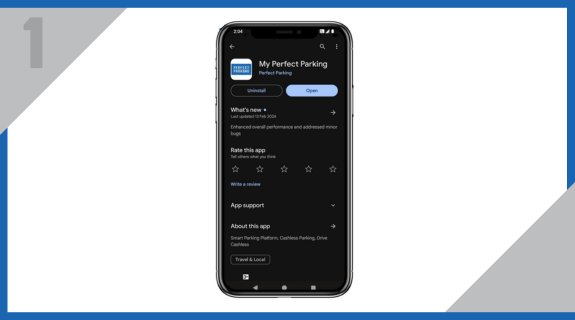
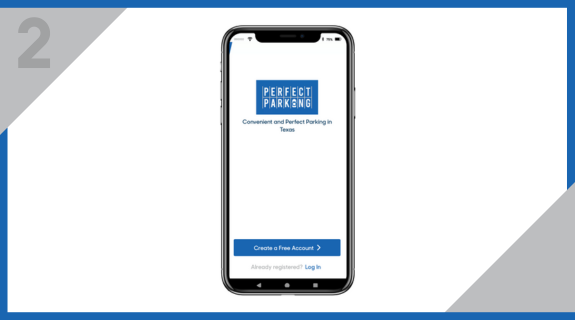
Select the Create A Free Account option to register.
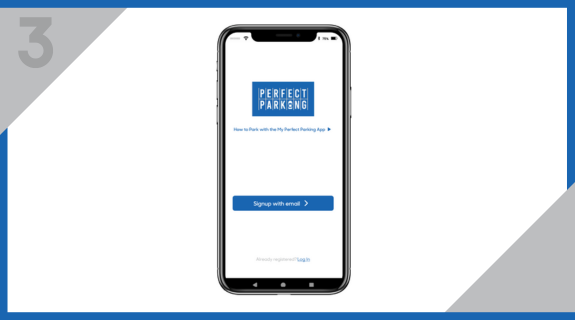
Sign-up options appear on screen. Select Signup with Email to proceed.
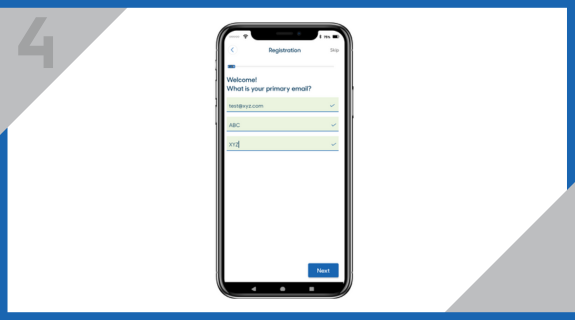
Add your email, First Name and Last name, then click on Next.
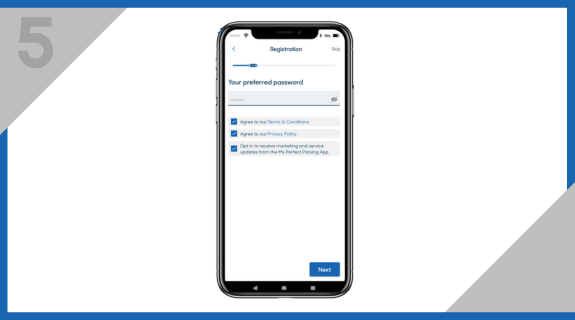
Add in your password and check the Agreement policies to proceed.
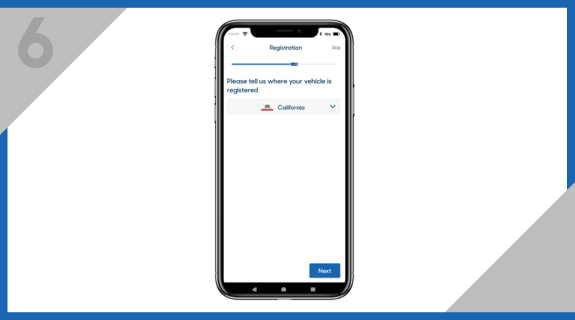
Select the State your vehicle is registered in from the dropdown menu.
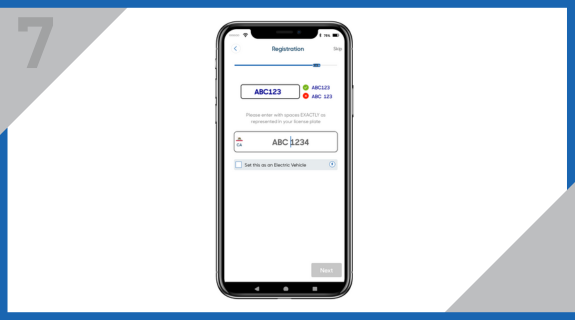
Add your license plate number as per the instructions displayed.
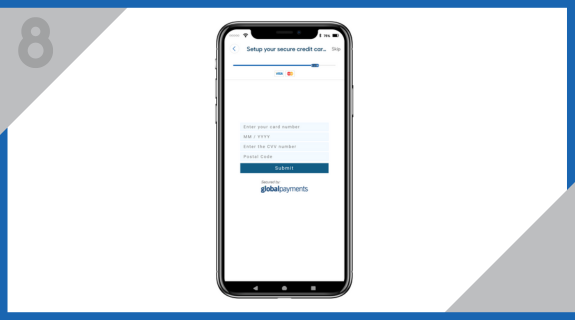
Add your preferred payment details.