1
Open your App to go the Home Screen
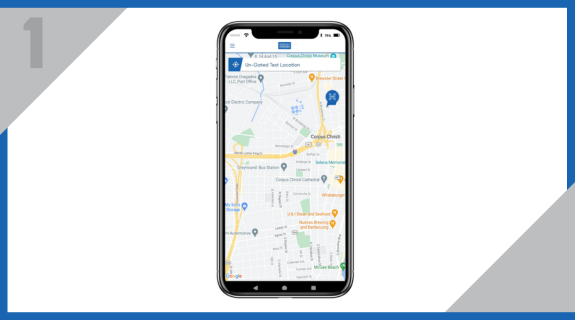
Open your App to go the Home Screen
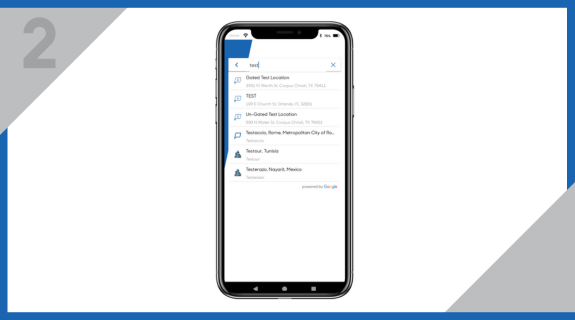
Search for your parking location in the Search Bar at the top of the screen
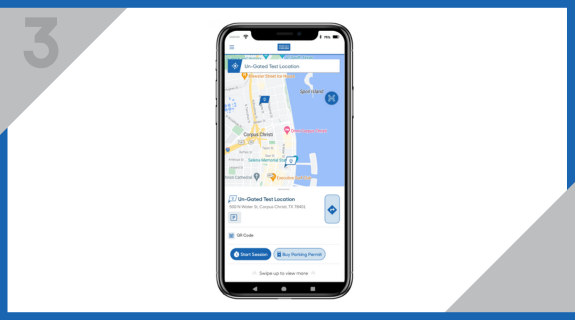
Select your location. A pop-up with all the parking options for that lot appears. Select Start Session
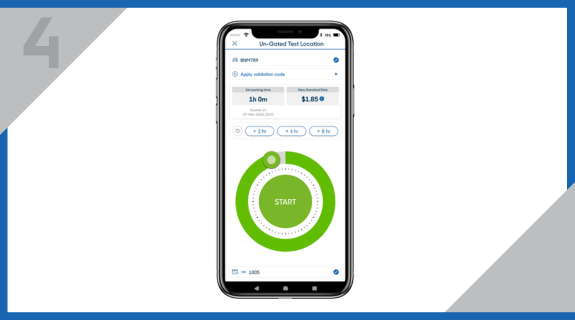
Enter the Apartment Number you’re visiting. Rotate the dialer to select your parking duration. Then click on Start

A pop-up confirming your vehicle and pricing detail come up. Choose Confirm to proceed
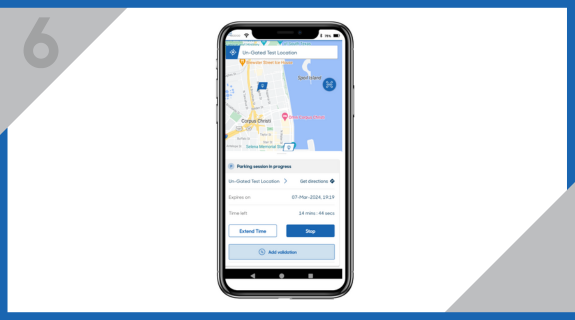
Your session has started. There are options to extend or stop the session, and add validations, if any.
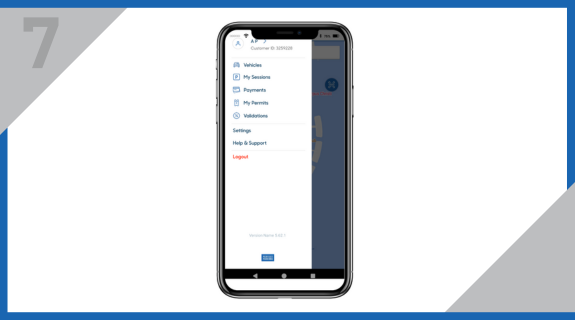
You can view your ongoing and past sessions’ details in My Sessions section on the menu
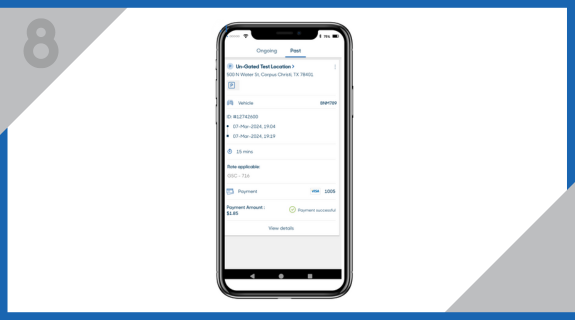
You can view your duration and payment details. Click on View Details option below for a detailed breakdown

Selecting Resend Receipt will send a copy to your registered email.