1
Open your App to go the Home Screen
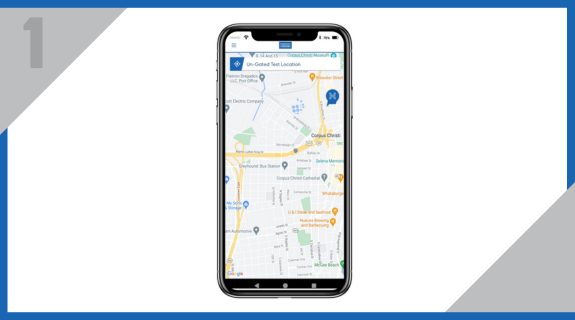
Open your App to go the Home Screen
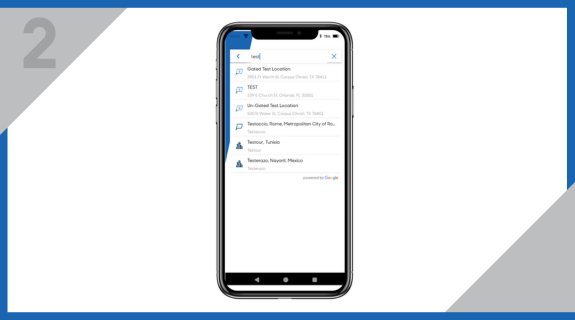
Search for your parking location in the Search Bar at the top of the screen
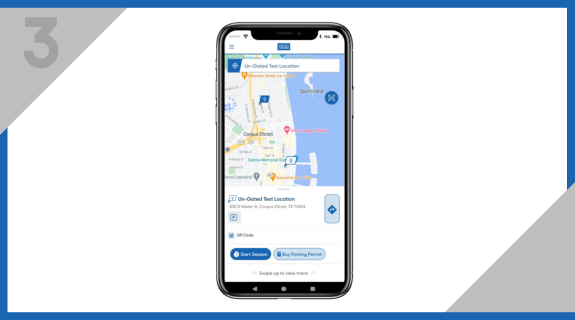
Select your location. A pop-up with all the parking options for that lot appears. Select Buy Parking Permit
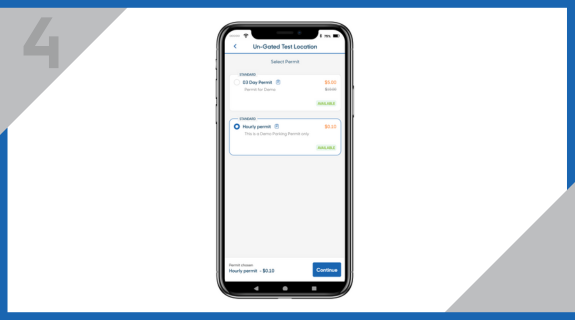
Select on your preferred permit, then click on Continue
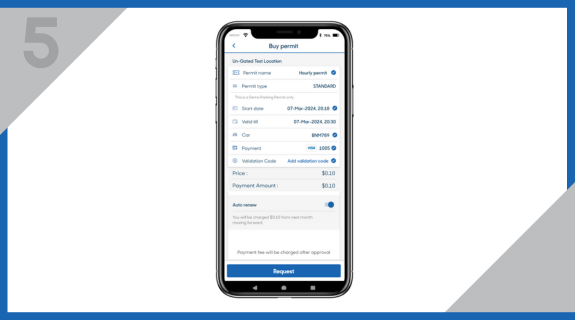
Choose your start date, and verify your vehicle and payment details
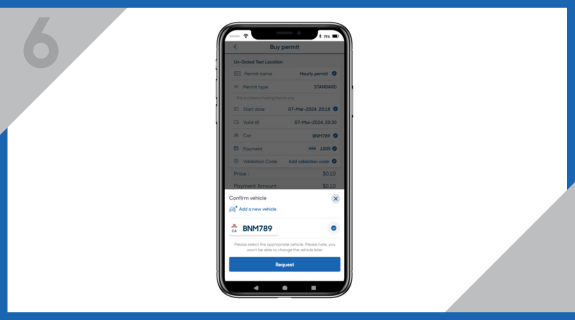
A pop-up confirming your vehicle and details comes up. Choose Request to proceed
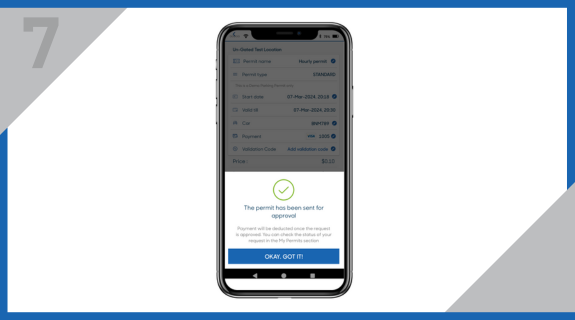
Your permit is submitted and reviewed for approval.
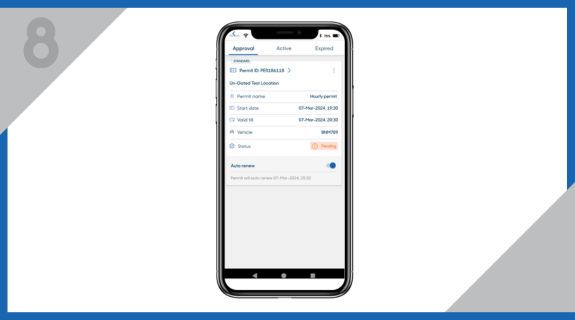
You can view your permits under the Approval in the ‘My Permits section of the menu.

Once your permit is approved, it moves to the Active section.