1
Scan the QR code displayed at your un-gated lot.

Scan the QR code displayed at your un-gated lot.
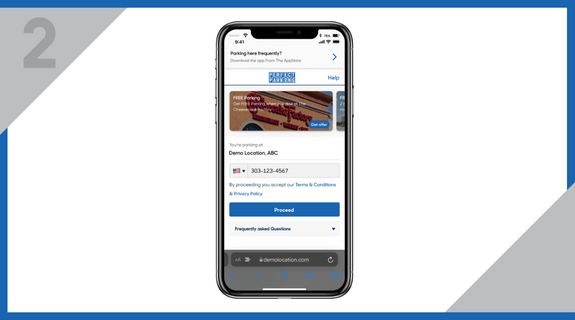
Enter your mobile number and click Proceed
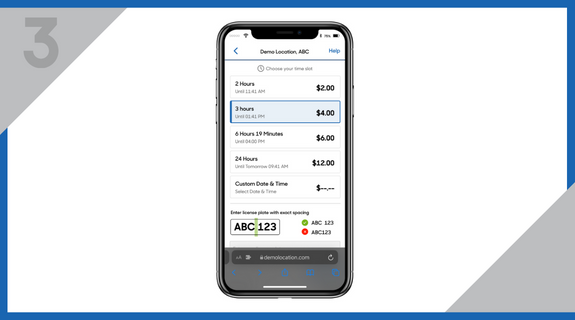
Select your Parking Duration
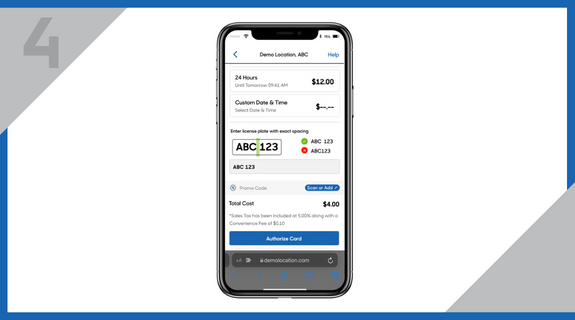
Enter the Apartment Number you’re visiting. Add your License Plate and click on Authorize Card
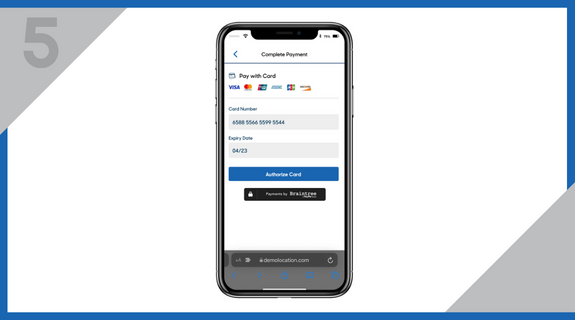
Add your preferred Payment Details
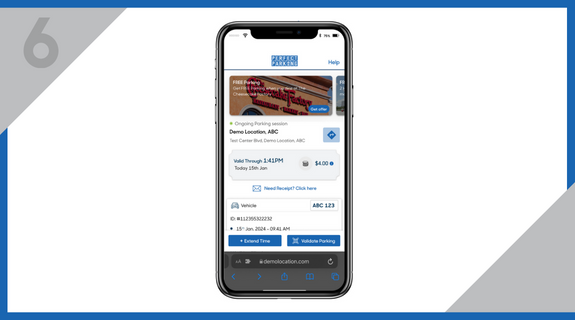
Your Session starts.
*You can add available validations and extend your parking session, if required. (Unpaid sessions are subject to enforcement)